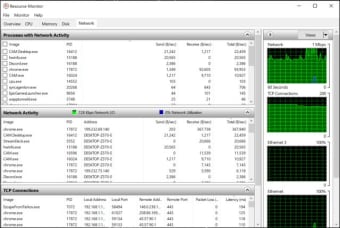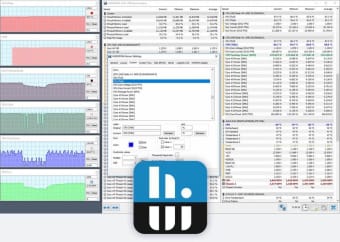Hardware monitoring tool for PC
HWiNFO is a free utility software for PC devices created by HWiNFO. It is a system analysis and monitor tool, which provides users with a comprehensive breakdown and information about the components that are running inside their computers. It provides in-depth reports which you can also save for future reference.
HWiNFO functions much the way other system information tools like Speccy does. However, the former provides much more detailed information about PC components and is updated regularly to keep up with the latest hardware releases and developments. It can be used as an installable program or as a portable solution.
What is HWiNFO?
HWiNFO is basically a system information tool that can be used on PCs. However, unlike other programs that scan and analyze software, this tool is focused solely on the hardware that makes up your entire computer system. It sorts all the data it gathers and classifies them under various categories for better presentation.
Everything is presented on a single page — sections arranged in collapsible branching directories on the navigation pane to the window’s left side. There’s a total of 10 sections to navigate through. The first few ones are dedicated to your CPU, Motherboard, Memory/RAM, Video Adapter(GPU), and Drives for storage. It provides you with a wealth of information, including a number of cores, clock speeds, capacities, and much more.
You also get details on your monitor, network, audio devices, bus, and ports. In addition, HWiNFO allows you to save the data into XML, CSV, or HTML reports for future reference. You can even select specific devices that you want to be included in the export. The only con worth mentioning is that the Network section of this tool oddly does not provide as much detail compared to other programs.
A comprehensive breakdown of your PC hardware
In conclusion, if you are looking for a system information tool that provides detailed and comprehensive information about your PC hardware, try HWiNFO out. The tool itself is easy to use and pretty much covers all types of components that you would find inside a computer system. The fact that it's free is just a nice bonus.